
Export

After choosing Export, the Photo
Export Wizard will appear.
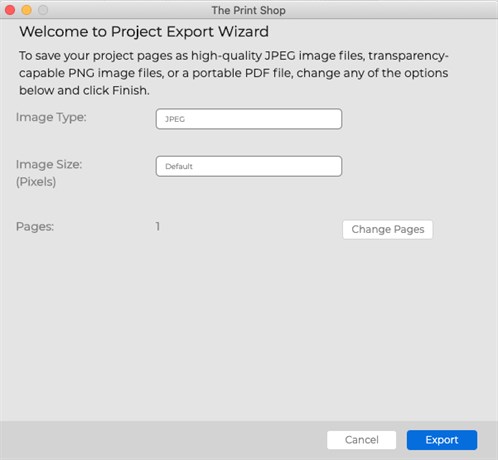
- Choose a file type from the Image Type drop-down list.
- JPEG files will tend to have smaller file sizes.
- PNG files have the advantage of preserving transparency.
- The PDF format is an ideal choice for saving all of the pages
together in a single document.
- Click on any button to customize the export settings (described
below).
Check your selected settings. Click
Finish to confirm your choices. The Print Shop for
Macintosh will begin saving each page as an image to the
folder you specified.
When the export process has completed,
browse to the folder containing the newly created images. The
filenames will have the following format:
<Project Name>-<Page
Number>.jpg (i.e. Our Family Vacation-003.jpg)
Print
Or
Export Settings