
Viewer Mode

Viewer Mode allows you to see your
project in the context of the output you will be creating
(printing, photo album, calendar, or greeting card). It is also
useful for proofing pages before choosing output options. Check
your entire project in this mode before creating output from the
Share Project section of the Ribbon Tabs.
- To enter Viewer Mode, click on the Preview Project icon in the
Share Ribbon Tab, choose View > View Project from the menu.

- Choose a preview type. Most of the preview types correspond
with an output type, with the exception of Page-by-page, which
simply displays a large view of all the pages in the project.
Note: The Photo Album preview will prompt you to choose a cover
type. Choose Photo Cover if you intend to use your first and last
pages as the front and back cover of the photo album. Otherwise,
choose Non-Photo Cover.
- Once in Viewer Mode, a row of navigation buttons will appear at
the bottom of the presentation. Browse through the project using
the arrow icons. Some preview types will allow you to go to a
specific page by choosing from the Go to page drop-down menu.
Page-by-page viewer navigation bar:
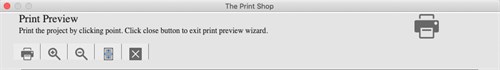
- When you have finished previewing your project, click on the
Close button on the far right.
Checking a Project
Or
Check Spelling