The Print Shop 3.5 User Guide
The Print Shop 3.5 is designed to help you learn the software.
Be sure to also check out the
Video Tutorials and the
Blog for
additional ideas. To access the User Guide, either click
on a topic to the left, choose a commonly accessed topic
below, or search for a topic above.

Working with Shapes & Lines

Shapes
Shapes are objects that can be used in
your project as backgrounds, colored text boxes, or to crop
photos.

Continue to Adding a Shape...
Lines
Lines are objects used to create
arrows, lines, and breaks in a page.
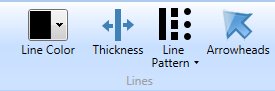
In The Print Shop 3.5, you have the
option of selecting a variety of line patterns.
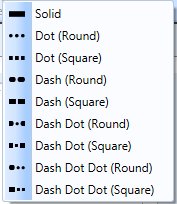
You can easily change the color and thickness of your selected
line object via the options provided in the tool bar.
Continue to Adding a Line...
or to view the lines and shapes video
tutorial click HERE.