The Print Shop 3.5 User Guide
The Print Shop 3.5 is designed to help you learn the software.
Be sure to also check out the
Video Tutorials and the
Blog for
additional ideas. To access the User Guide, either click
on a topic to the left, choose a commonly accessed topic
below, or search for a topic above.

Calendar Font Tools

Calendar Font Tools control how the
text and numbers appear on your Calendar. To change your Font
do the following:
- Click on your Calendar.
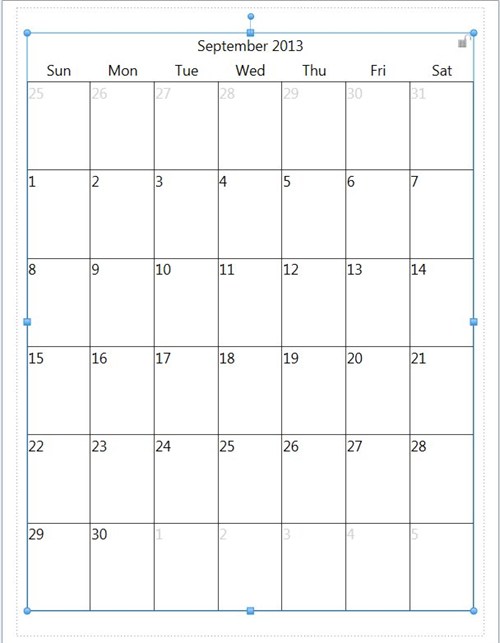
- The Calendar Tab will display.

- Here you can change the font of the Month or the Days.
- Just like in the Text font section of this user guide you
can change the font, the size of the text, and the color of the
text.
- The difference for calendars is:
-
- The Month font takes care of The Month Title. i.e. Jan, Feb,
etc.
- The Day font includes the days of the weeks and the numbers
inside the days. i.e Mon, Tues, Wed, 1, 2, 3, etc
Back to Working with
Calendars...