The Print Shop 3.5 User Guide
The Print Shop 3.5 is designed to help you learn the software.
Be sure to also check out the
Video Tutorials and the
Blog for
additional ideas. To access the User Guide, either click
on a topic to the left, choose a commonly accessed topic
below, or search for a topic above.

Moving through Pages of a Project

On the bottom of the Design Desk is a
Page Preview bar.
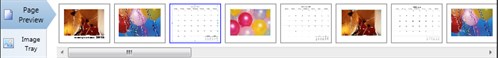
To flip between the pages you can
click on one of the previews on this bar or from the View tab and
using the page turner buttons.

Return to Design Desk Tools...