
Opening a Project

To return to a previously-created
project, do one of the following:
Method 1: New Project
Options
- When you first open The Print Shop for Macintosh, the New
Project Options window appears. Click on one of the project
thumbnails in the RECENT PROJECTS area to open a project.
- If the project does not appear in the RECENT PROJECTS area,
click on the Browse... button.
- In the Open Project window, browse to the project folder and
either double-click it or click on it once and then click the
Open Project button.
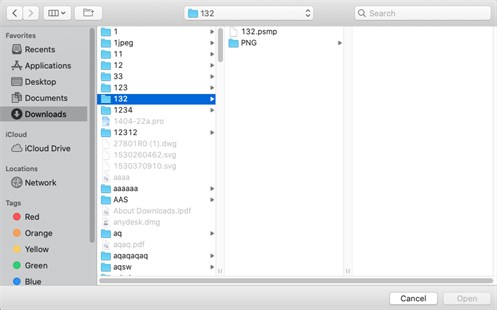
- The Print Shop for Macintosh will open the project.
Method 2: File
Menu
- Choose PrintShop> Open Project from the
menu.
- In the Open Project window, browse to the project and
double-click it, or click on it once and then click the
Open Project button in the lower right
corner.
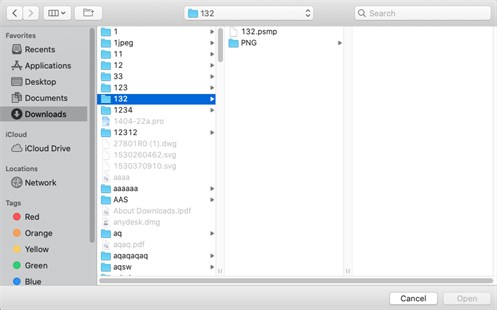
- The Print Shop for Macintosh will open the project.
Method 3: Recent
Projects
- Click on the File menu.
- Hover the mouse over Recent Projects to display the last few
projects that were open in The Print Shop.
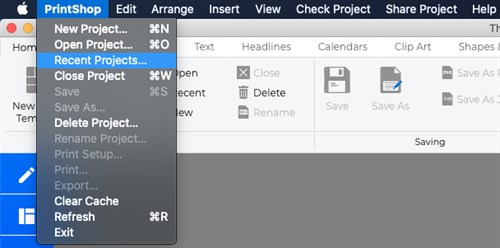
- Click on a project name to open it.
Creating a Project from
Scratch
Or
Saving a Project