
Photo Album

IMPORTANT: There is a 26 page minimum
and100 page maximum for bound photo albums.
After choosing Photo Album, the Photo
Album Wizard will appear.
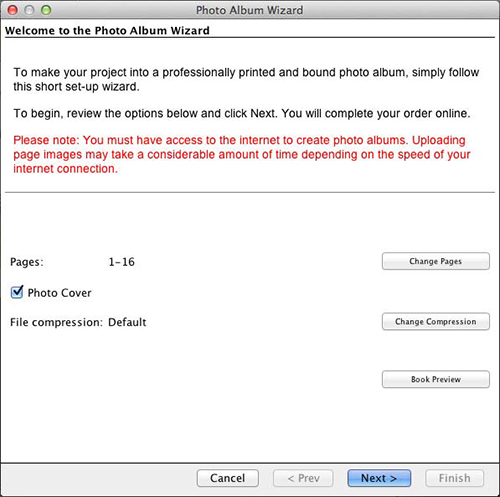
- Click on any button to customize settings (described
below).
- Clear the check in the Photo Cover box if you
will not be using your first and last pages for the front and back
covers of the book.
- Click the Book Preview button to check the
photo album.
- Click Next when you are satisfied with the
settings.
After clicking Next,
see the next step after the Photo Album Settings topics,
starting with Book Spine Options.