The Print Shop 6.0 User Guide
This User Guide is designed to help you learn the software.
Be sure to also check out the
Video Tutorials and the
Blog for
additional ideas. To access the User Guide, either click
on a topic to the left, choose a commonly accessed topic
below, or search for a topic above.
In addition to the information available in The Print Shop 6.0 User Guide, Technical support is also available if you encounter an issue with the software. Solutions to common technical issues can be found using these links, or if necessary report a problem to our Support team.

Spell Check

Print Shop 6.0 has a spell check
functionality in which the user can check spelling mistakes, have
suggestions and can add suggestions, also can find and replace the
words easily.
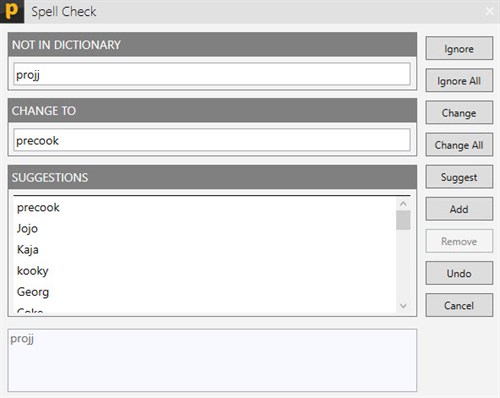
If we see in the picture above, we
have multiple buttons from which different functions are
performed.
- In this, we can Ignore or Ignore All
options that we don't want to change
- We can change a word in a single
paragraph or all the project by choosing Change and Change All
- We can add suggestions in our spell
check and can delete them.
- From the Remove button, we can only
delete suggestions.
Back to New Automatic Auto
Save...
or
Continue to New Import Custom
Shapes...