The Print Shop 6.0 User Guide
This User Guide is designed to help you learn the software.
Be sure to also check out the
Video Tutorials and the
Blog for
additional ideas. To access the User Guide, either click
on a topic to the left, choose a commonly accessed topic
below, or search for a topic above.
In addition to the information available in The Print Shop 6.0 User Guide, Technical support is also available if you encounter an issue with the software. Solutions to common technical issues can be found using these links, or if necessary report a problem to our Support team.

New Automatic Auto Save

In previous versions of PS when auto
functionality works a dialogue box appears and as long as the user
does not select an option from the dialogue box user cannot do
anything. So, in this version, we have improved auto-save
functionality by removing the dialogue box and add a timer in the
bottom right corner so when the timer reaches the time user has
set, then a small popup appears from the right side of the window
shows (the project is saved). This way the user can continue
working without any disturbance and delay. Also, we have
added time to autosave so a user can select that after what
duration he wants to save his project.

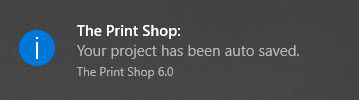
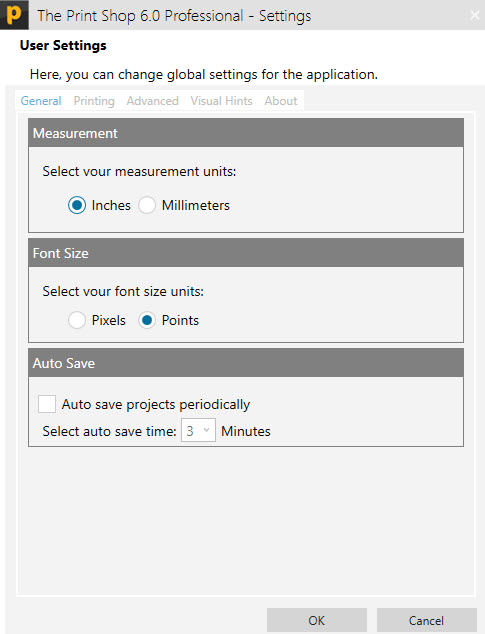
Back to
New Import Pages and Elements from other projects...
or
Continue to Spell Check...