The Print Shop 4.0 User Guide
This User Guide is designed to help you learn the software.
Be sure to also check out the
Video Tutorials and the
Blog for
additional ideas. To access the User Guide, either click
on a topic to the left, choose a commonly accessed topic
below, or search for a topic above.
In addition to the information available in The Print Shop 4.0 User Guide, Technical support is also available if you encounter an issue with the software. Solutions to common technical issues can be found using these links, or if necessary report a problem to our Support team.

Preferences Menu

Inside The Print Shop Preferences you
can set your default unit of
measurement, add your Facebook® e-mail
address and view the version number
of The Print Shop you are using.
General Tab
On this tab you can select the default
unit of measurement. Your choices are between Inches and
Millimeters. Selecting one or the other will affect a variety
of tools across the program including the rulers to display the new
unit of measurement.
You can also set your Facebook e-mail
address by typing it into this tab.
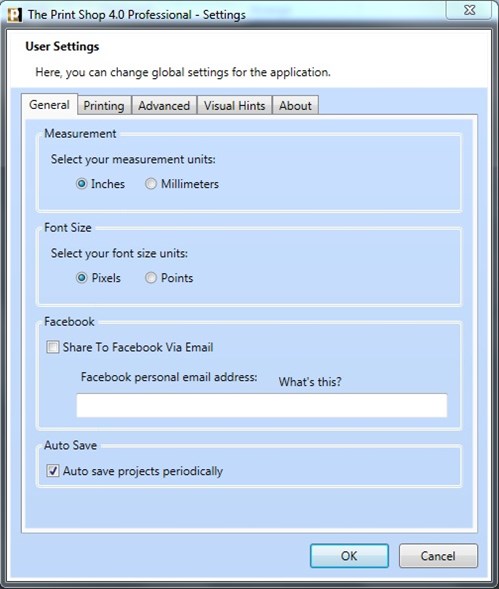
Printing Tab
On this tab you can select a
specific port to enable the PDF Document Converter.
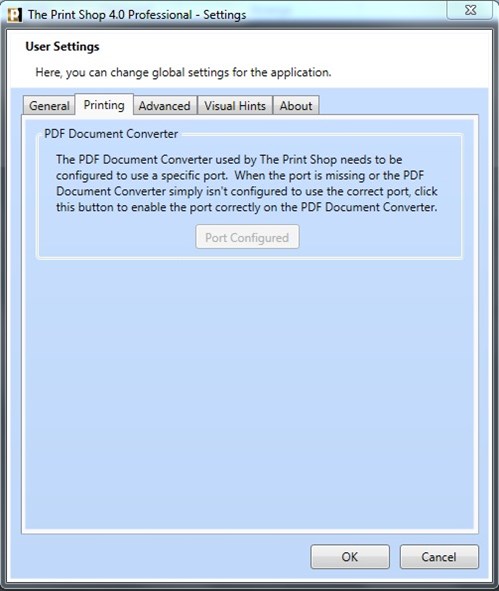
Advanced Tab
This tab is for logging
purposes. By setting logging to a higher level you will be
able to send a report to the Encore Support Teams which will tell
them what you were working on or trying to do when something went
wrong. This will allow our support representatives to try to
do what you did here and see if they can figure out what went
wrong.
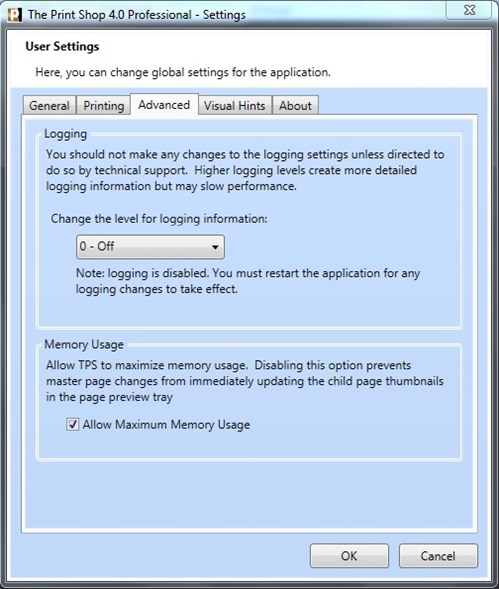
If you want logging to be turned on,
or are asked by a support representative to turn it on, go to this
tab and set logging to level 6 - Verbose.
About Tab
This tab gives you the version
information on The Print Shop 3.0. As Encore releases
patches, the version number will change from 3.0.0.0 which is what
it is at the time of writing this manual to something higher such
as 3.0.1.0.
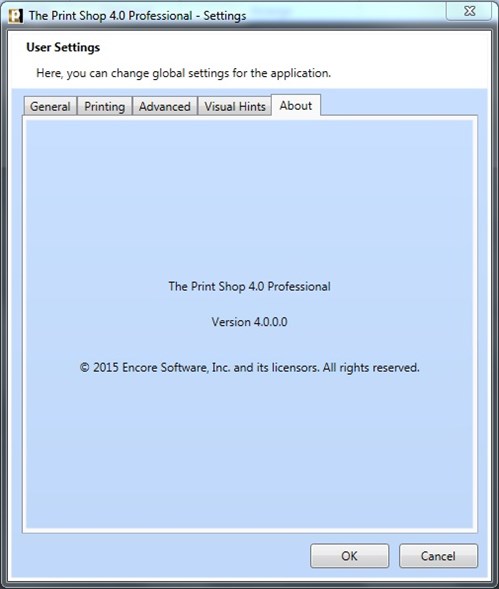
Back to Getting Help...
or
Updating your
Product to the Latest Version...