Here is an easy way to print many of
the same thing on one sheet of paper. My tip is: Use
a Label Sheet project. They are not just for making
peel-off sticky labels. With Label projects, you create one
design and that gets printed multiple times on the same sheet of
paper.
For this demonstration, I will make
price tags for a handsewn item being sold at a craft show.
Start by creating a new blank project,
choose Label Sheet. For this demonstration, I am choosing
Avery 5294 Round labels because this will give me 12 on a page,
(not because I require round stickers.)
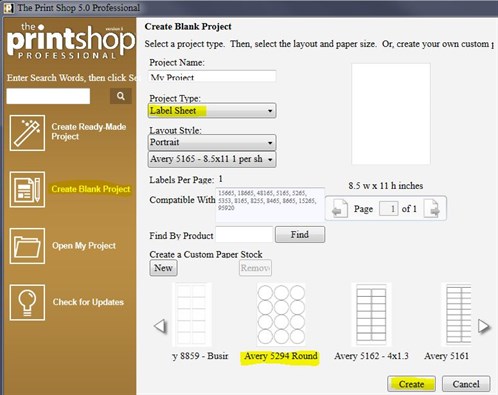
My work space appears. I will
ignore the circle boundary because I am not going to make a round
design.
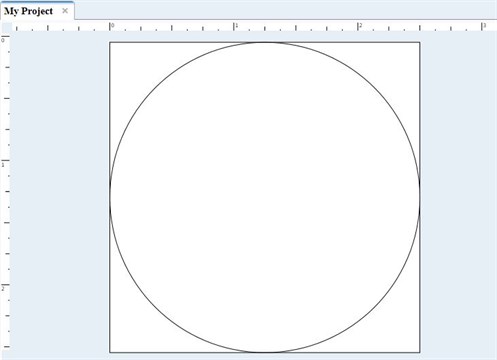
I add text and images from the Clip
Art gallery.

After I finish my design, I am ready
to print. Here are my 12 price tags that I will cut
apart. These tags could also include contact info and
business logo, so that the tag promotes your business,
too.

The Label Sheet project is a great way
to make many identical coupons, mini-cards, craft pieces, and
holiday gift tags.
written by lindarobin