The new year is coming! If you
are planning to create and print custom calendars as gifts for
friends and family, it's time to get started. With The Print
Shop, you can make 12 month photo calendars, personalized with your
own photos and embellished with exclusive Print Shop graphics.
The 12 month calendar project is
probably the largest project you'll ever do, as it has 25
pages. The most frustrating mistake is to
make the project so full of images, edits, and special effects,
that the program crashes (or your printer spools forever then
crashes), the file corrupts, and all your hard work is
lost! Follow the tips and techniques presented here
and you will not suffer that fate.
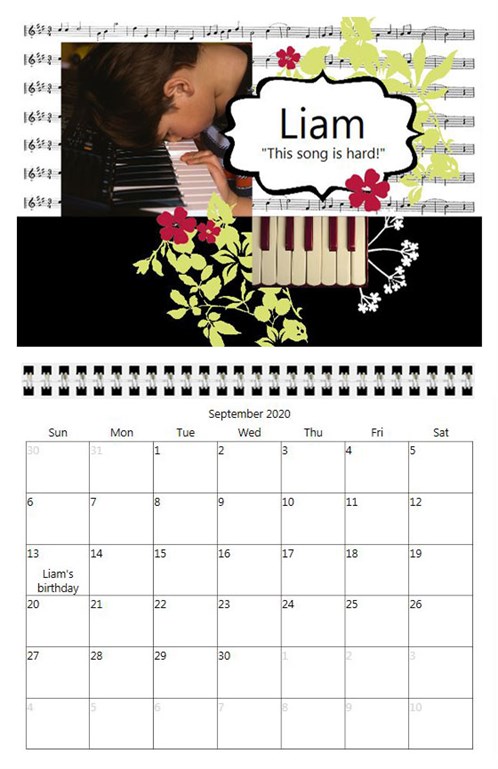
Once you open a new 12 month photo
calendar project, there are four steps to completing this
project. Please remember to SAVE your work frequently.
- Add events via the Events
Management function. Detailed instructions
here:
http://printshop.com/blog/2019/8/1/calendar-repeat-annual-events.aspx
- Create a full page JPG for the cover
and for each month in separate landscape sign
projects. You will have 13 separate sign projects
and 13 corresponding JPGs. Detailed instructions here:
http://printshop.com/blog/2014/10/1/simplify-your-calendar-project.aspx
- Add each JPG to its appropriate page
in the calendar project.
- Print.
You can get your pages cerloxed or
spiral bound at many office supply stores.
If you need more help with any aspect
of your calendar, please post your question at The Print Shop 5.0 forum.
written by lindarobin