Your Facebook Cover Photo doesn't have
to be a photo from your phone. The Print Shop makes it easy
to design your own Facebook Cover Photo, with the right
template. You can design a cover for your small business (see
the example I made at the bottom) or just have fun creating a
design that reflects your style.
Start with a new blank project and
select Social Media from the list of project
types.
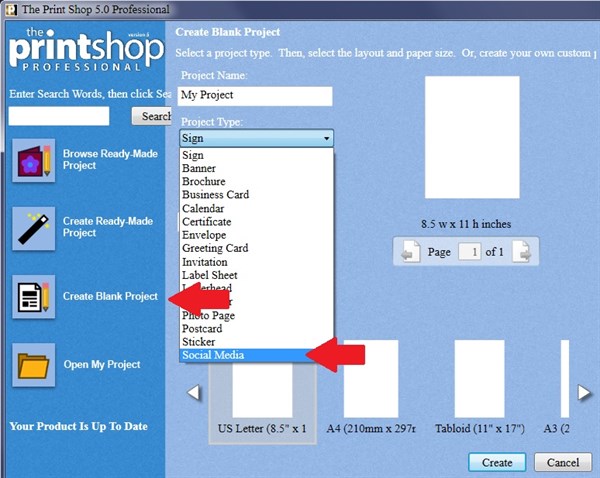
Then select Facebook Cover Photo from
the paper stocks.
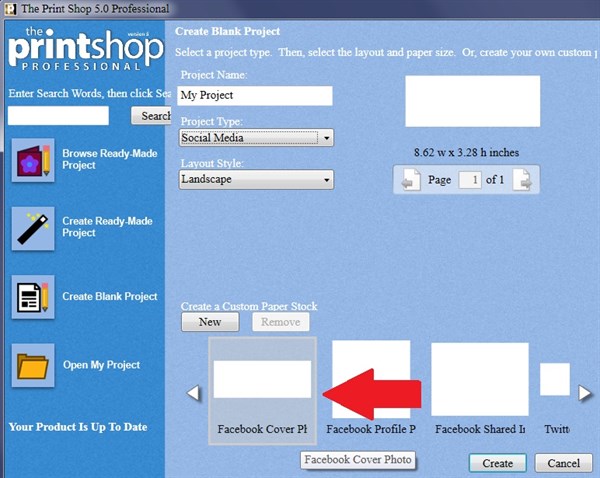
Add clipart and begin your design.
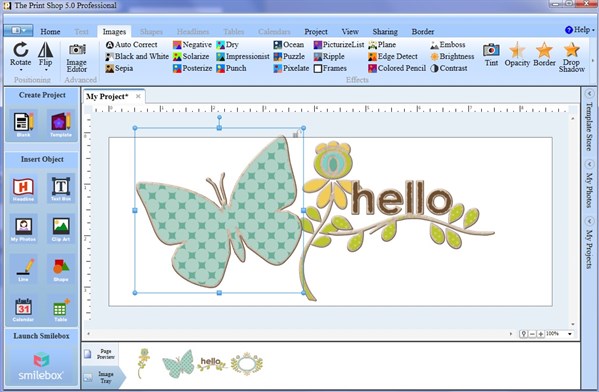
Save your project so that you can edit
it at a later date, if you want to make changes.
Now Save As JPEG. Choose high
image quality and 150 dpi resolution. Save your design in
Pictures with the filename
MyNewFacebookCover.
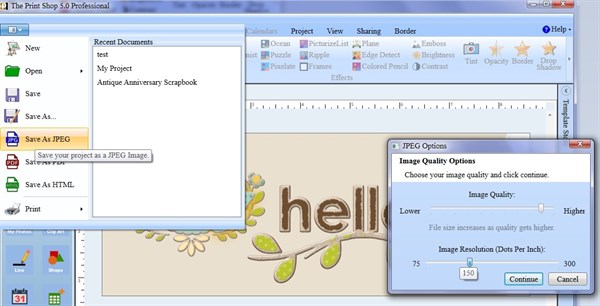
Close Print Shop. Open your
browser and go to your Facebook account. Click the Add/Update
Cover Photo button.
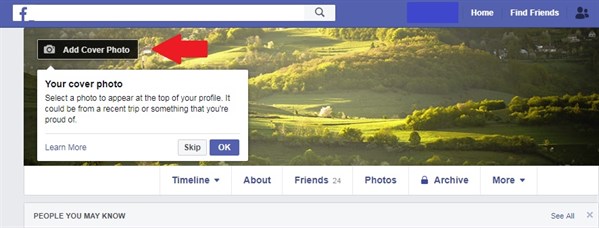
Upload your file
MyNewFacebookCover (located in the Pictures folder).
Save your changes.

With The Print Shop's extensive clip
art and tools. you can create a professional looking Facebook Cover
Photo for your small business.

written by lindarobin