When we want professional printing
with color right to the edge, we must include bleed margins.
Printing services don't actually print to the edge. They trim
off the white margins so it looks like the color goes right to the
edge.
Let's say we want 100 color prints of
our 8.5 x 11 flyer. To produce this, the printing service
needs us to submit a PDF that is 8.75 x 11.25 because this includes
bleed margins which will get trimmed off.
Create a custom paper stock:
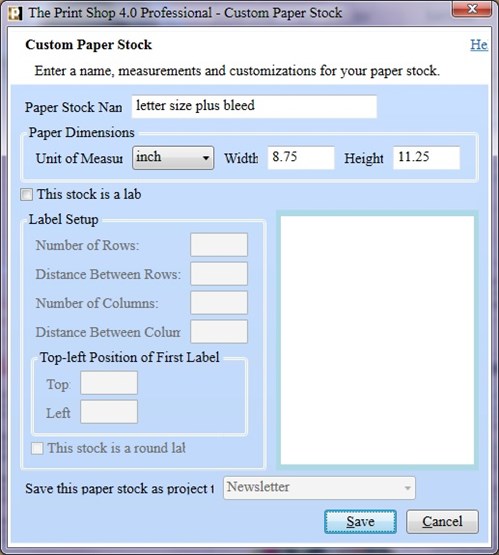
Start a new project using this
stock. Add your images and text. Imagine a safety zone
(indicated in green here) where everything outside the safety zone
gets trimmed off. That will help you keep text well away from
the edge. Adjust your photos so important parts stay within
the safety zone.
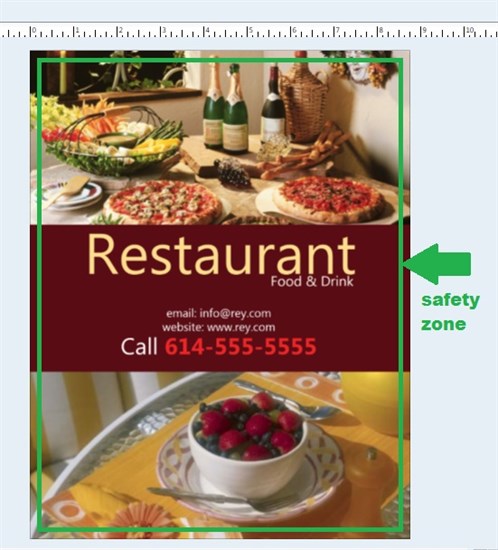
Save your project as PDF, 600 dpi
resolution. This new PDF is ready to be submitted to your
printing service.
written by lindarobin