These colorful cards designed in The
Print Shop, are printed by your favorite online 4x6 printing
service. This way, you'll get full bleed printing on glossy
photo stock for much less than you'd pay for printing at home.

You will need to create a high
resolution file suitable for uploading to your 4x6 printing
service. To ensure that your words look sharp, I
recommend 450 dpi. So the first thing to do is start a new
blank project, custom size 9 inches wide, 6 inches
high. Later when this is saved as highest resolution
JPG, it will result in a file that is 2700 pixels by 1800
pixels. This is the same as a 6x4 at 450 dpi.
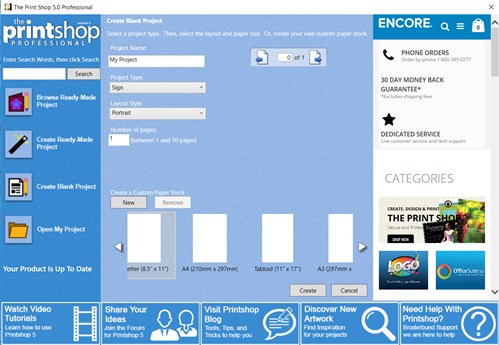
I often find design inspiration in a
ready-made project. The clipart has already been put together
so you can reduce your time spent looking through the clipart
gallery. I opened the project "Christmas Party Candy
Cane" alongside my custom 9x6 project...
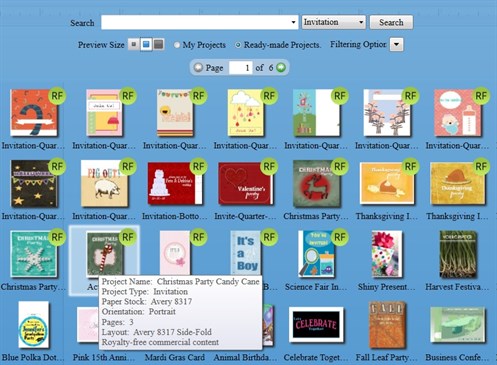
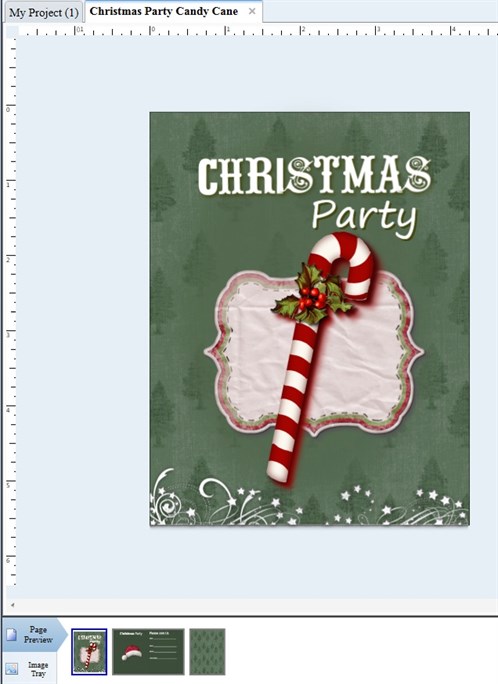
then copy/pasted the clipart I wanted
for my Open House invitation.
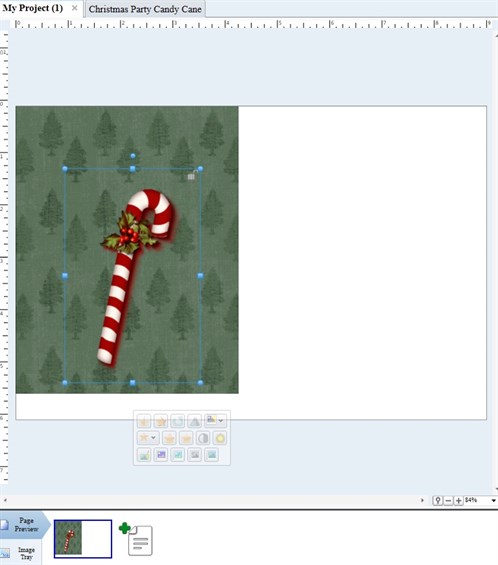
**Include a safety
margin.** Your printing service will trim the edges
off your design to ensure that full bleed look. Keep your
images and text approximately half an inch away from the sides.
Save your project so that you can edit
it in the future. Then Save As JPG to create the file you
will upload to your printing service.
Use your new 9x6 template whenever you
want to create a high res JPG for professional 4x6 printing, like
these examples made exclusively with The Print Shop images:
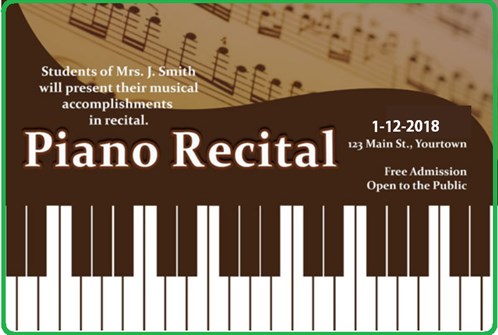

written by lindarobin