Here is an easy way to create a fun
banner that you can insert right into your email message from your
Print Shop project. No email attachment required.
Start a new sign project. Add
some clipart.
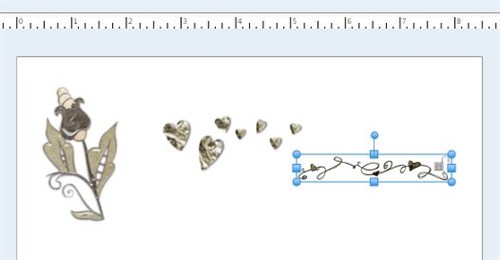
Resize and arrange your images.

Add a Headline message, for
example:
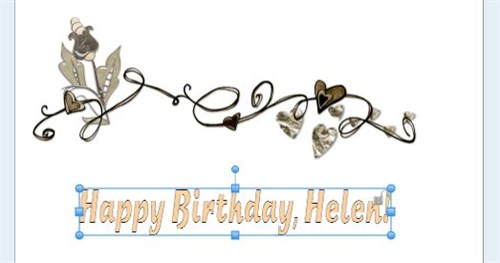
Do a Print Preview. Adjust
viewing size to the size you wish it to appear in your email.
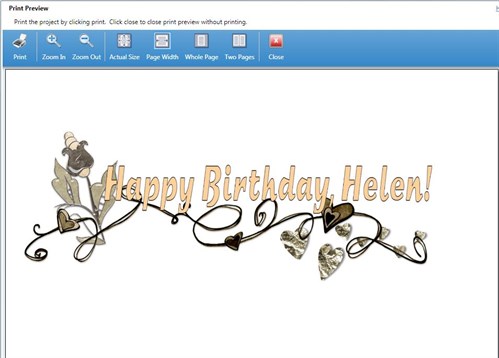
Open Windows Snipping Tool.
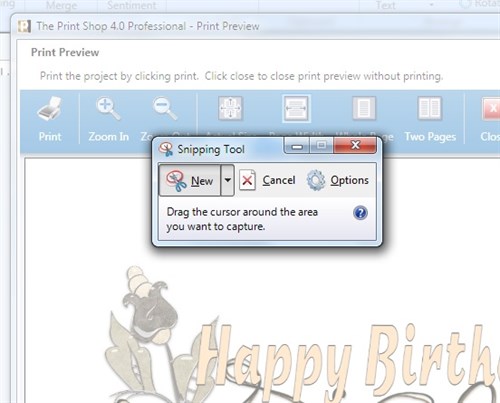
Create your snip, then Edit > Copy
or Ctrl+C.
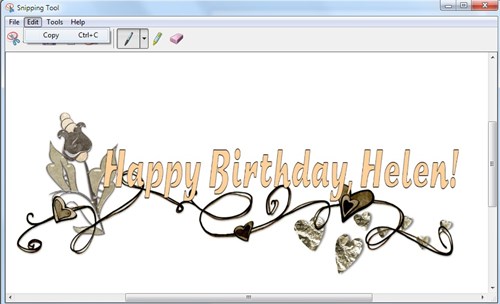
In your email program, start a new
message. Click inside the message box and Ctrl+V
(paste). The snip appears in the email message. Hit
Enter and type the rest of your email. Your recipient will
enjoy this special custom greeting!
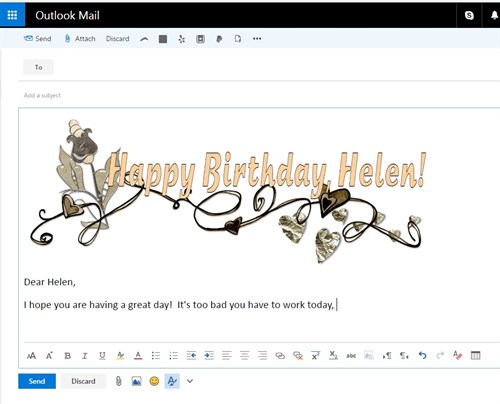
This works with Outlook, Yahoo, AOL,
any email program that accepts a pasted image.
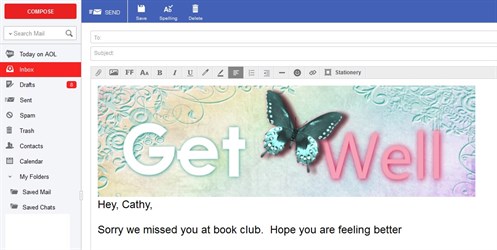
Try making your own, whatever the
occasion!
written by lindarobin