An ordinary photo can be turned into a
classy art piece, using one simple Effect. It's so easy in
The Print Shop!
Import your photo into a new blank
project. For this demonstration, I am using a photo of "Aunt
Linda" and "Aunt Ellen". Rather than spend a lot of time
applying cosmetic improvements...

... I will turn the photo into a
flattering and artistic portrait.
With the photo selected, click the
Tint icon. When the color palette appears, click the brown
square at the bottom left.

This is the result on the "first
pass".
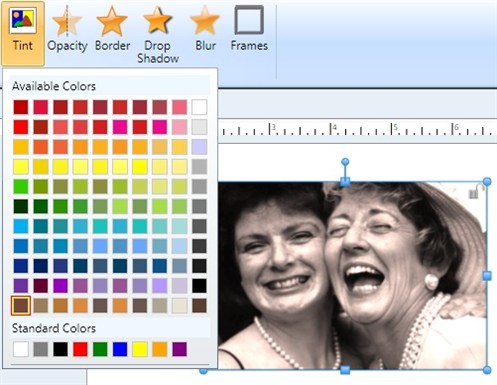
Do a second and a third pass of the
same Tint effect, and now the result is dreamy and ethereal.
This would look beautiful printed onto canvas.

Or you can frame it. Here I
added an instant frame via the Frames icon (to the right of the
Tint icon). From the Clipart Gallery, I added "Old New
Borrowed Blue Overlay Silver Glitter".
I can get this professionally printed
onto a plaque which will make a great gift!

Try this Tint technique on your next
photo!