Here's an easy way to add a decorative
border to your photo. Instant frames snap to fit your
photo!
Open a new project and add your
photo. With your photo selected, click the Frames button in
the Images Tab.

An assortment of frames are
displayed. Click on one and it will instantly appear around
your photo.
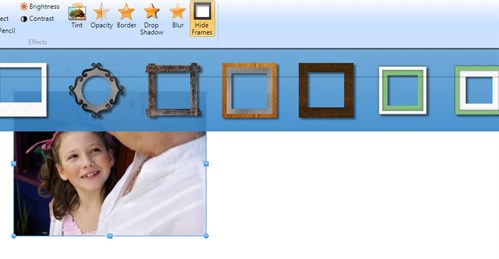
I've selected three different frames
to show three different ways my photo can be showcased.

Here are three card designs using my
framed photos:
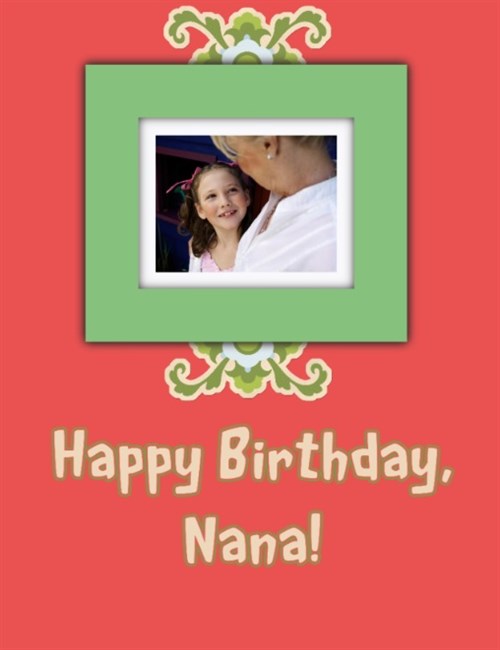
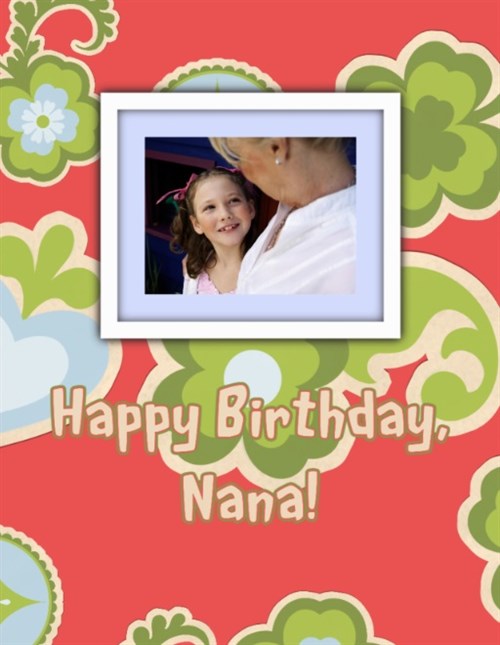
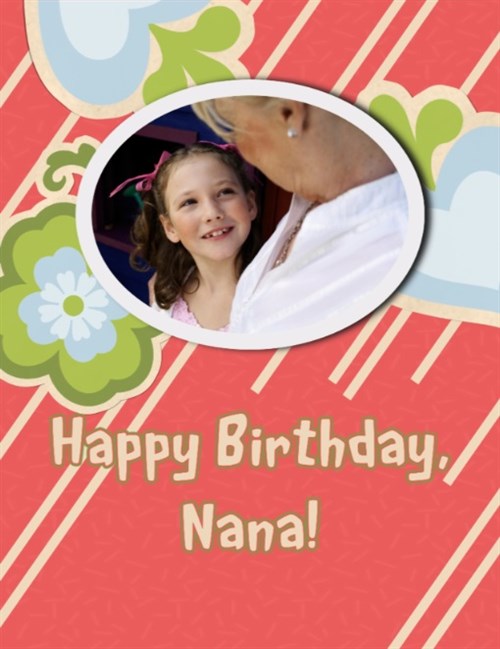
A framed photo makes a great
personalized card!
Great gift idea: Several identically
framed photos on one page make a sophisticated photo collage.
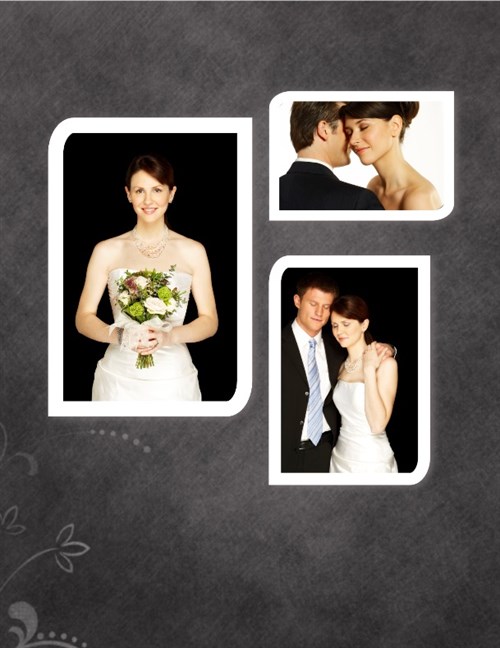
written by lindarobin