Printers with an auto-duplexing
feature will print on the one side, then automatically flip the
paper, and print on the other side. This is great, but what
if your printer can't do this? It's up to you to manually
flip the paper over and re-insert it.
While there is very little physical
exertion to do this, you may wonder,
"Which way do I flip the paper so
the other side doesn't end up upside-down?"
Let's look at a typical
side-fold card or brochure, on letter size paper, as
shown here.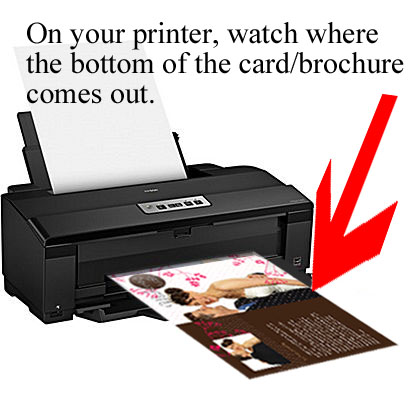
On a top loading printer
where the print comes out facing up, notice that the
bottom of the brochure is against the RIGHT side of the
printer.
Re-insert the paper, blank side facing
up, with the bottom of the brochure against the RIGHT side of the
printer. This matches the bottom of side one with the bottom
of side two.
If your printer does the
opposite, i.e. the top of the brochure is against the right
side of the printer, then you re-insert the paper with the top of
the brochure against the right side of the printer.
Another way to look at this
situation: The edge of the paper that comes out of the
printer LAST, is the edge that you insert into the printer FIRST,
when you are ready to print the second side.
Likewise, a top-fold card printed on
letter size paper (i.e. when folded, the card is 8.5" wide, 5.5"
high) is printed the same way: the last edge out becomes the first
edge in.
Happy printing!
written by lindarobin