The Ready-Made Guides templates help
you position your design elements in columns. Typically, you
would need columns in a newsletter, so The Print Shop 3.5 has
Ready-Made Guides templates in the Newsletter blank projects.
(A Sign project would not have Ready-Made Guides
templates.)
Start by creating a new blank
Newsletter project.
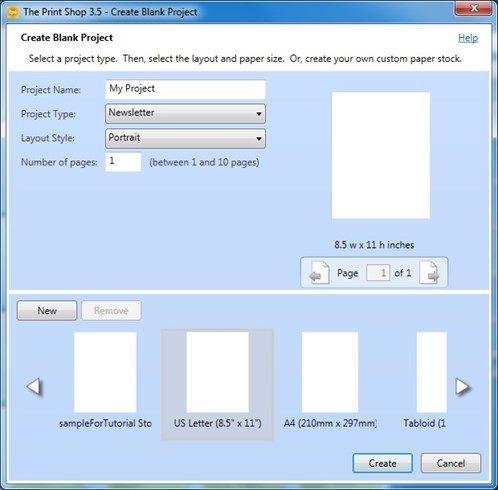
Open the Project tab. Click the
Show Templates icon.
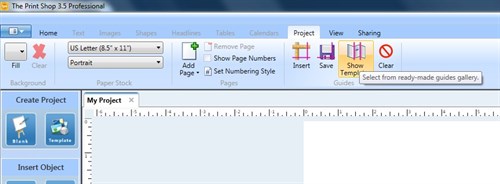
Chose one of the templates.
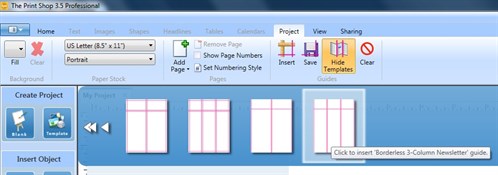
If the guides don't appear, open the
View tab and toggle the Show Guides check box.
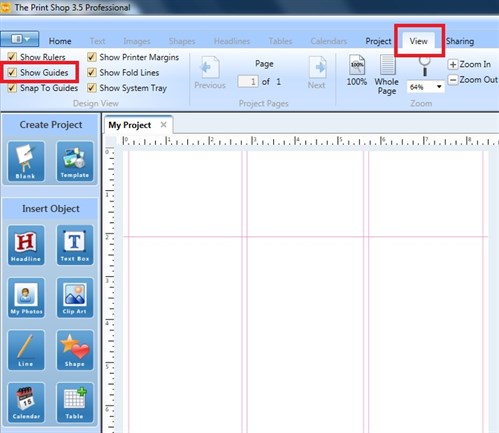
Let the guides help you place your
text boxes and design elements. You can span a design element
across 2 or 3 columns and still have a clean, easy-to-read
document.
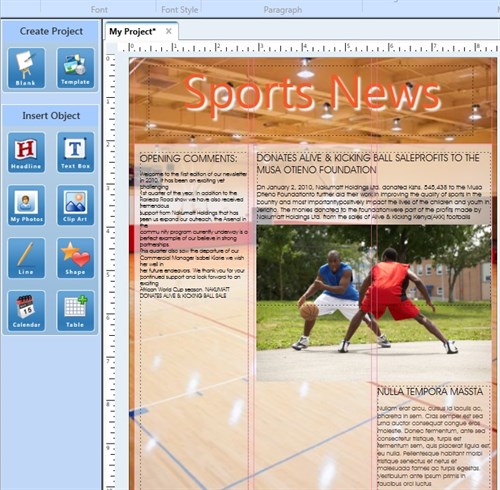
written by lindarobin