Your photo image is composed of a
fixed number of dots called pixels. Low resolution means the
photo doesn't have many pixels; high resolution means the photo has
a lot of pixels. But what is a lot? Actually, the
better question is, "What is enough?".
Once you decide how big a print you
want (e.g. 5x7), the question is: Do you have
enough pixels to make a sharp print at that size?
What's the deal with 300
dpi?
300 dpi is considered to be a high
pixel density that will deliver a sharp printed image. That
means squeezing the pixels together so that 300 of them
side-by-side, measures one inch. 300 dots per inch. So
another way to ask the question is: When my photo's pixels are
squeezed to 300 dpi, how big will the print be?
Sometimes our photos simply don't have enough pixels to achieve a
high pixel density at the desired print size, so trying to print at
that size means spreading out the pixels to cover more
area. Gaps start to appear between the pixels.
Programs fill in these gaps with interpolated pixels. The
color of the interpolated pixels is based on the nearby colors, so
while a red apple will still be red, the more you add interpolated
pixels, the blurrier and muddier the apple will appear. When
people say, "I resized my photo bigger so it is now 300 dpi.", what
they really have done is added interpolated
pixels. Unsurprisingly, the resulting print is
blurry.
original pixels vs interpolated
pixels:
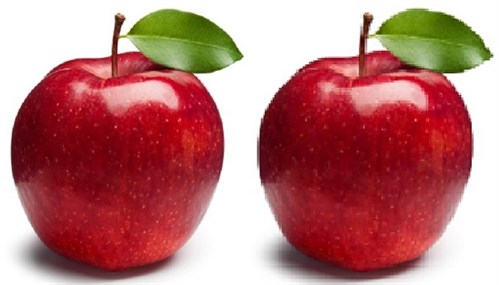
The more original pixels in an
image...
... the more likely you have enough pixels to print a bigger
picture with an acceptable pixel density, like
300.
It's simple
arithmetic.
Check your image file's properties to
see its pixel dimensions.
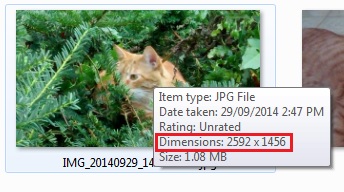
Take the pixel dimensions and divide
by 300.
2592/300=8.6
1456/300=4.9
Therefore I can print my cat photo up
to 8.6 inches wide by 4.9 inches tall. If I print it bigger
than that, the dpi falls under 300. That's OK to some
extent. I can print a little bigger and there will be a
little blur; a lot bigger, a lot more blur.
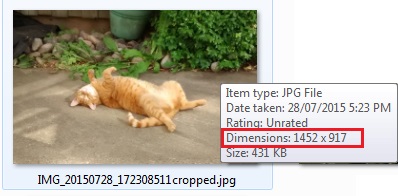
This photo's pixel dimensions are
smaller because I cropped the photo. How big can I print it
if I want 300 dpi? The answer is: 4.8 x 3 inches.
What matters is pixel
quantity. Don't get hung up on "300 dpi". 300
dpi refers to pixel density, not pixel quantity. You
need enough pixels to achieve a high enough pixel density
at the size you want to print.
Notes:
- A photo can have a very high
resolution and still print blurry for such reasons as camera shake,
lens out-of-focus, and low quality camera lens (not unusual on
camera phones).
- Some programs create interpolated
pixels with better results than other programs. However, a
quality camera that takes a high resolution picture will always be
better than a lower resolution picture that is artificially turned
into a high resolution picture by using interpolation.
- Remember "Don't get hung up on 300
dpi."? I have known people who made the mistake of
reducing the resolution of their file because it would print
too big at 300 dpi. They should have simply printed it at the
smaller size and so what if the resulting dpi is then higher than
300? 300 is good; 400 is better; 600 is excellent.
written by lindarobin