Do you know someone who does not use a
smart phone or any other electronic device to manage their
appointments? Often, these would be seniors who are more
comfortable with pen and paper.
For many seniors, a calendar to write
on, is most helpful to keep track of their appointments.
Important features for them are:
- no distracting pictures
- large date numbers for
readability
- enough space to write on
With the Print Shop, it's easy to
create such a calendar. No need to add holidays or any other
events.
Start with a new blank calendar
project. Don't worry about the start date. It's easier
to change it in the next step.
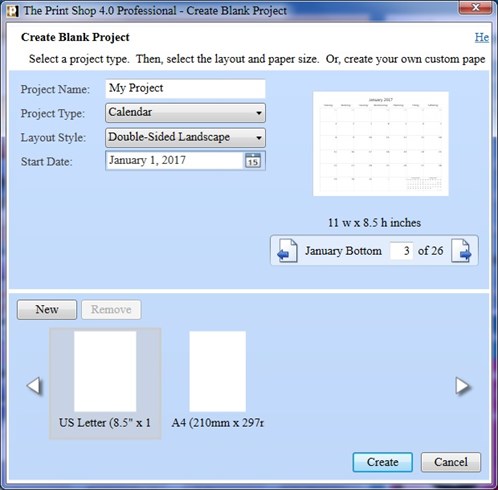
Click on the first month page so that
the Calendar options are activated. Click the little icon
("15") to get the drop-down box. Click on the month name you
want to start with, then click the forward arrow to get to the year
you want.
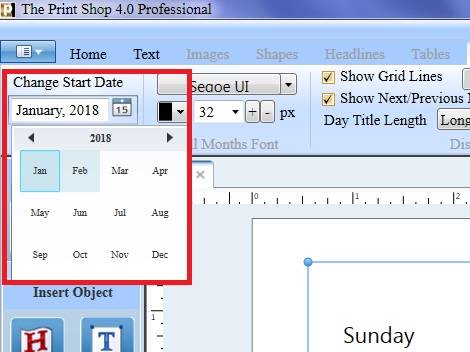
Make the font size bigger. I
chose size 28.
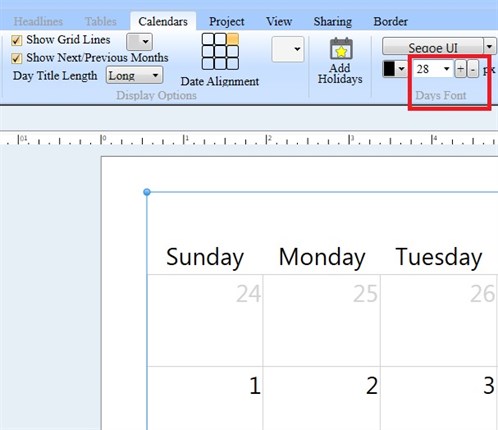
To remove the blank pages that are
meant for pictures, go to each blank page, then select the Project
tab and select Remove Page. (Or leave the blank pages and just let
your printer print them. You can gather up and put them back
in the paper tray later)
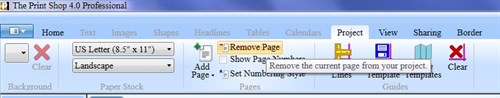
Print the calendar project.
It is now ready for writing
appointments on.
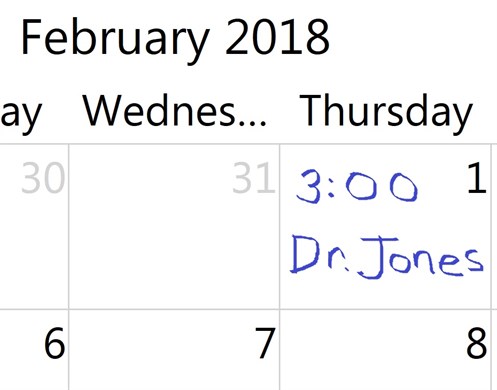
written by lindarobin