Most printers will leave a border
along all 4 edges ranging from about .1 inches on the leading
edge, up to .5 inches on the trailing edge (the unprintable
margin area).
Some drivers have a "centered" option. This option simply adds
more margin (until all the margins are equal) so that the printable
area is centered. However, this reduces the size of the printable
area.
Borderless printing to the rescue! Borderless mode may not
be available for all paper sizes and all types of paper. It
is usually available for 4x6, 5x7, and 8x10 paper. Borderless mode
will allow you to print on the entire paper surface, but please be
aware of the following:
Paper loading mechanisms are not perfect. It can be off by a
1mm. This means that if you were to print a 4x6 print on 4x6
paper, you would end up with a sliver of white on one side and a
sliver of the print missing off the opposite side. To
overcome this problem, borderless printing will
slightly stretch your image so that your photo prints off the edge
of the paper onto a sponge. This "overspray" ensures
that something is still being printed past the edge of the paper,
thus eliminating borders at the edges of the paper.
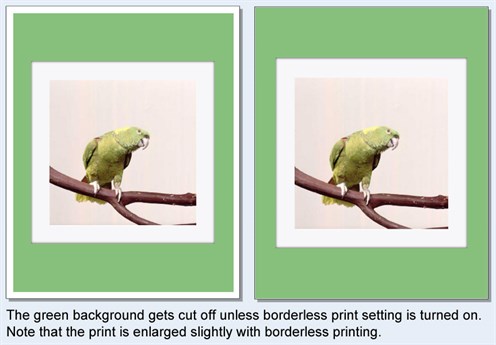
Your print is being stretch a bit so
it won't be exactly the size that you specified. (an "actual
size" object will print slightly larger than "actual size")
Details very near the edge of the page will be cut off.
To compensate, create your design with extra background around the
edges of the paper.
written by lindarobin