
Calendar

After choosing Calendar, the Welcome
screen of the Calendar Wizard will appear.
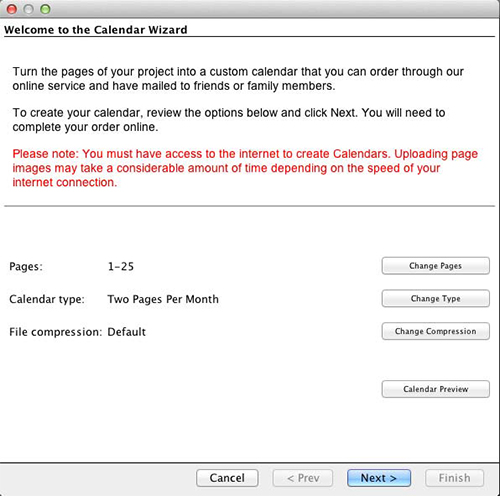
- Click on any button to customize settings (described
below).
- Click the Calendar Preview button to check the
calendar.
- Click Next when you are satisfied with the
settings.
After clicking Next,
see the Summary step after the Calendar Settings topics.