
Page Spreads

Enable spread view by clicking the
Spread icon next to the thumbnail viewer at the bottom of the
canvas. (You can also enable this feature through the View
menu.)
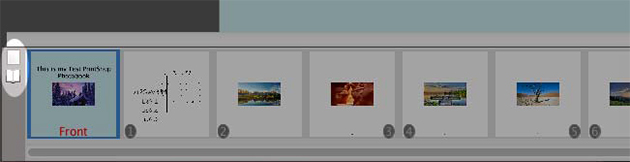
Notes:
Your project type needs to be a Scrapbook Project
for this feature to be enabled. If you do not see the
Spread icon next to the thumbnail viewer, then
your project is not a Scrapbook Project and needs
to be converted to use this feature.
To Change Product Type
- Open the Edit menu at the top of the
software.
- Choose Change Project Type/Size.
- Under Project Type, choose Scrapbook
Pages.
- Click Ok.
Page Object Import
- Click on the Insert menu at the top of the software.
- Choose Import from My Projects.
- Choose an album, page, and then object to import.
- Click on Import at the bottom of the window.
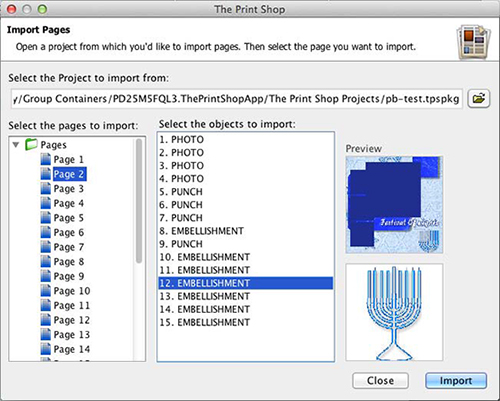
Notes:
The album you are importing from needs to match the type and size
of the album you are importing to