
Photo Cache

Choose the settings for thumbnail
caching.
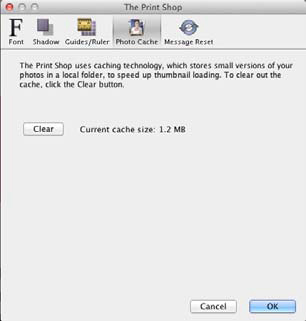
The Print Shop uses caching
technology, which stores small versions of your photos in a local
folder, to speed up the displaying of thumbnails.
- To change where the cache is located, click the
Browse button, click a folder name in the Select
Cache Folder window, and click the Select
button.
- To clear the contents of the cache folder, click the
Clear button. This will free up space on the hard
drive, but thumbnails will take longer to load.
- To disable the cache, clear the check next to Use Cache. Note:
disabling caching will slow down the display of thumbnails.