The Print Shop 7.0 User Guide
This User Guide is designed to help you learn the software.
Be sure to also check out the
Video Tutorials and the
Blog for
additional ideas. To access the User Guide, either click
on a topic to the left, choose a commonly accessed topic
below, or search for a topic above.
In addition to the information available in The Print Shop 7.0 User Guide, Technical support is also available if you encounter an issue with the software. Solutions to common technical issues can be found using these links, or if necessary report a problem to our Support team.

New Offline Templates

Offline Templates
Now Print Shop offers Hundereds of new
Offline templates. These templates don't need any internet
connection for loading
1. For this click on "Start a New
Project from a ready-made template"

2. The windows which will open
having multiple tabs, the first tab with label "" will be for
offline templates
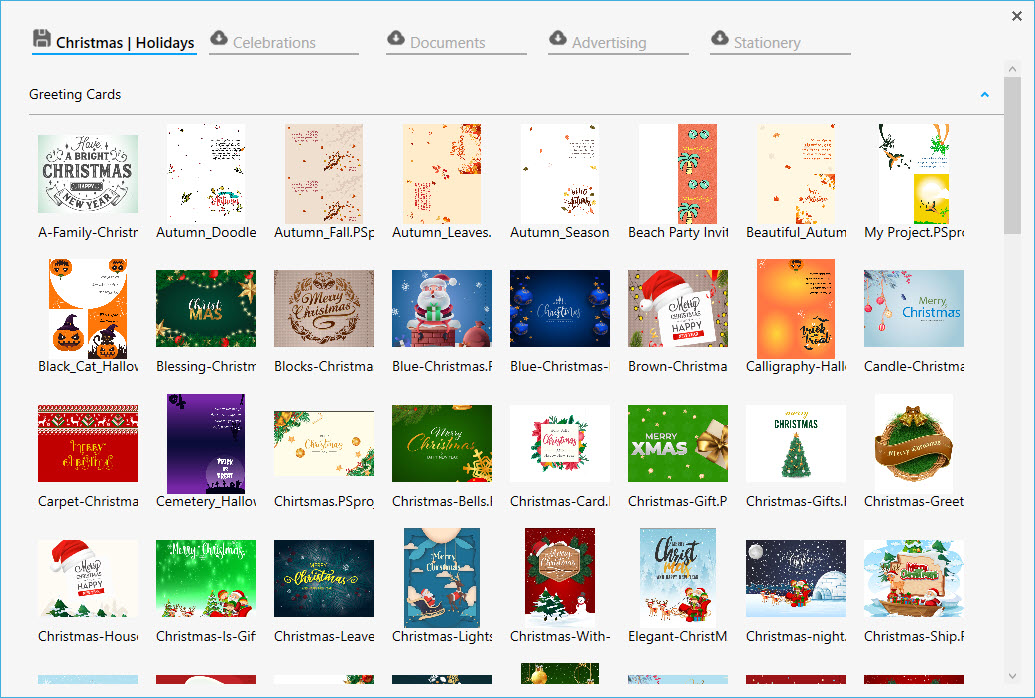
3. Now choose you desired
template and double-click on it. After double clicking on it the
offline template will open after loading
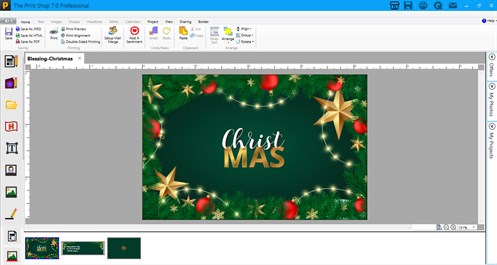
Back to What's New in The Print
Shop 7.0 Version...
or
Continue to Label Sheet Range
Feature...