The Print Shop 7.0 User Guide
This User Guide is designed to help you learn the software.
Be sure to also check out the
Video Tutorials and the
Blog for
additional ideas. To access the User Guide, either click
on a topic to the left, choose a commonly accessed topic
below, or search for a topic above.
In addition to the information available in The Print Shop 7.0 User Guide, Technical support is also available if you encounter an issue with the software. Solutions to common technical issues can be found using these links, or if necessary report a problem to our Support team.

Importing Contacts from an External Source

You can import contacts into your
Address Book from many different sources. Including:
- Other The Print Shop programs like The Print Shop 3.0, 3.5
- The Print Shop 23 Ultimate Mail Manager Program
- The Print Shop 4.0, 5.0, 6.0 and 7.0
import from The
Print Shop 3.0 and 3.5
To import from The Print Shop 3.0 and
3.5:
- Click on the Sharing Tab.
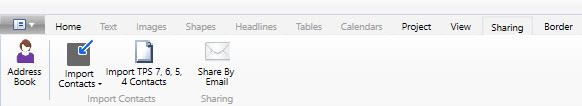
- Click on Import Contacts Button and then choose The Print Shop
3.0 or 3.5. The Contact Import Tool will appear.
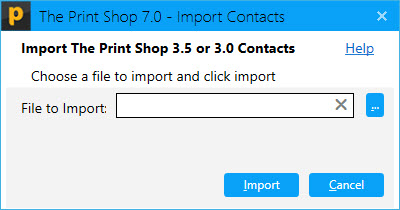
- Browse to the location of your Address book file by clicking on
the "..." Button.
- Click on your address book file.
- Click on the Open Button.
- The Print Shop will then tell you how many contacts were
successfully Imported.
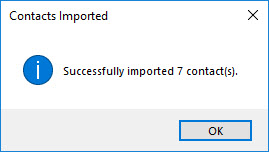
Importing
an Address Book from The Print Shop 23
To Import an Address Book from The
Print Shop 23:
- Click on the Sharing Tab.
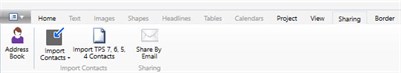
- Click on The Print Shop 23 Button on the Import Contacts
Section. The Print Shop 23 Contact Import Tool will appear.
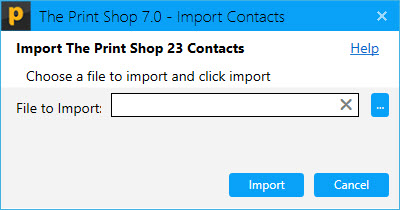
- Browse to the location of your Address book file by clicking on
the "..." Button.
- Click on your address book file.
- Click on the Open Button.
- The Print Shop will then tell you how many contacts were
successfully Imported.
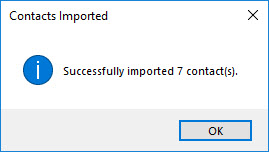
Importing an
Address Book of The Print Shop 4.0, 5.0, 6.0 and 7.0 through Flat
File
To Import an Address Book of The Print
Shop 4.0, 5.0, 6.0 and 7.0:
- Click on the Sharing Tab.
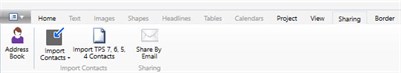
- Click on the Import TPS 7, 6, 5 and 4 Contact Button in the
sharing tab. The Import Contacts Wizard will appear.
- Click on the "..." button to browse for your address book
file.
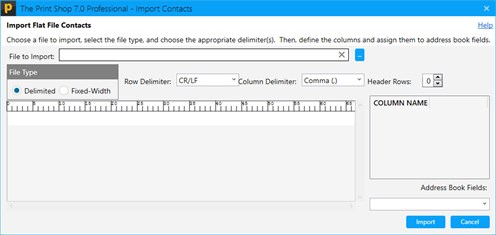
Back to
Address Book, Mail Merge, and Event Reminders...
or
Continue to Sort Contacts...