The Print Shop 3.0 User Guide
The Print Shop 3.0 is designed to help you learn the software.
Be sure to also check out the Video Tutorials and the Blog for
additional ideas. To access the User Guide, either click
on a topic to the left, choose a commonly accessed topic
below, or search for a topic above.

Adding a Calendar to an Existing Project

To add a Calendar to a Project you
will need to do the following:
- Open your Project.
- Click on the Insert Object Calendar Button.
- A small Calendar will appear on your project.
- Click on the Calendar.
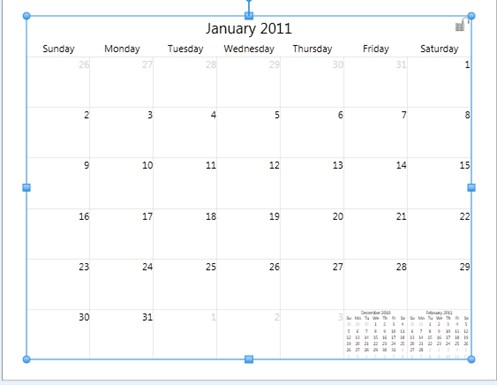
- The Calendar Tab will display.

- Type the starting day of your calendar, or click on the mini
Calendar icon next to the date to choose a year and month.
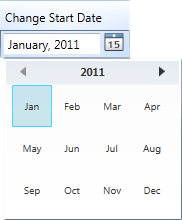
Your Calendar is now setup for use,
you can now:
Please choose one of the topics
above...