
Overview of Objects

Objects are items that you can add or
edit in your project. Some of these include text, headlines,
shapes, lines, clip art, photos, tables and page numbering.
Adding an Object
To add an object to your project, use
the sidebar.
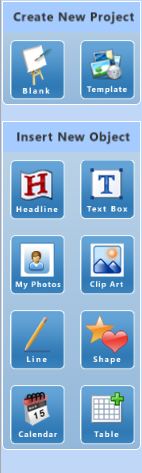
The available object types are:
You can also Add Effects to an
Object
Cut, Copy, Paste
Objects can also be Cut, Copied and
Pasted into your project.
Cut (ctrl+x) moves
the selection to the Clipboard and deletes the original. The
object will remain in memory until another object is cut or
copied.
Copy (ctrl+c) moves
the selection to the Clipboard, but leaves the original in
place.
Paste (ctrl+v) places
the contents of the Clipboard into your project.
Note: Text can be copied from any
other source including other programs, but it must be pasted into a
text box.
Note: Photos and images must be
imported into the program and cannot be pasted from one program to
another.
You can also Delete Objects by
clicking on the object once and then pressing delete on your
keyboard.
Choose one of the topics above to get
started...