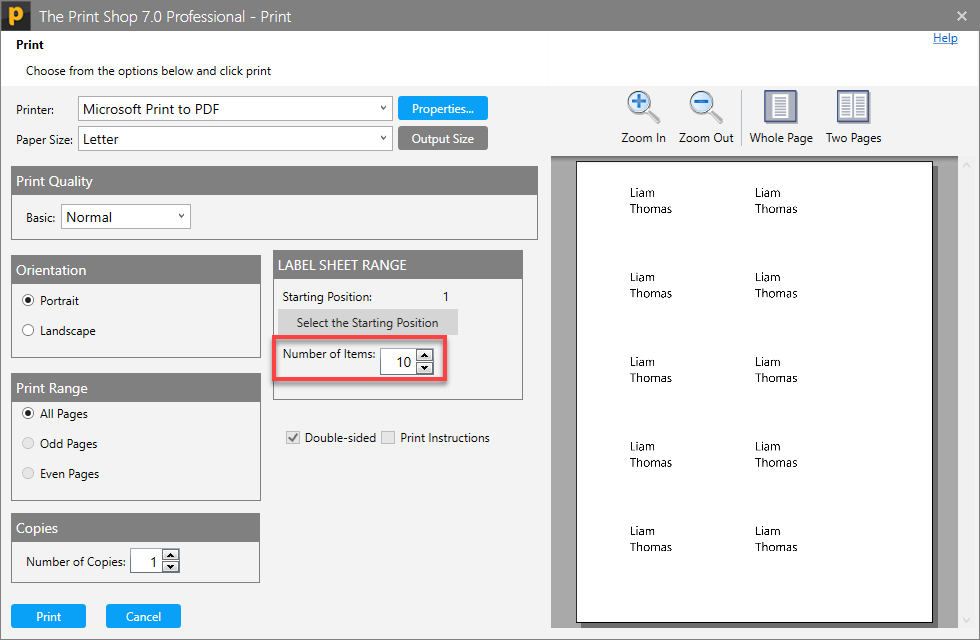Now we can change the Range of the
Label sheet (Starting and Ending position) during Printing in Print
Windows. For this first launch the Print Shop 7.0 Application and
then create a label sheet
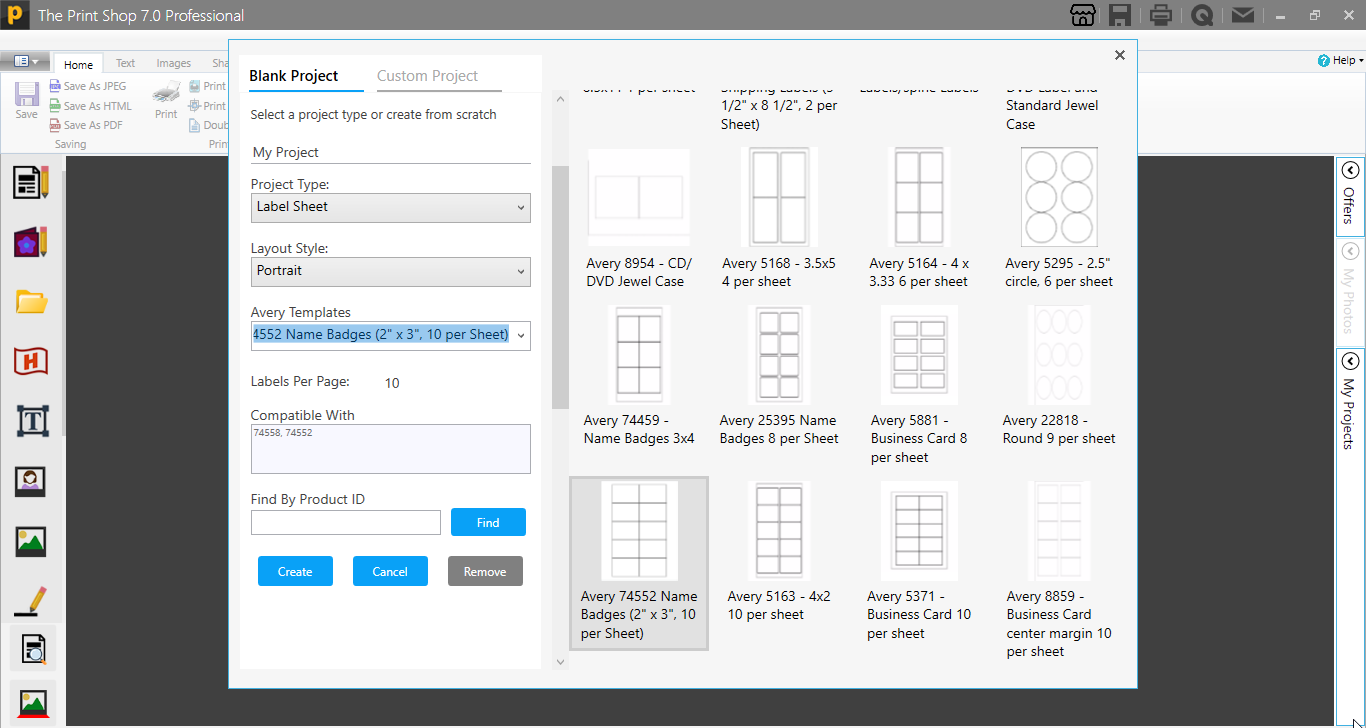
After this add a text box and add the
fields into Text box which do you want to show in the label
sheet
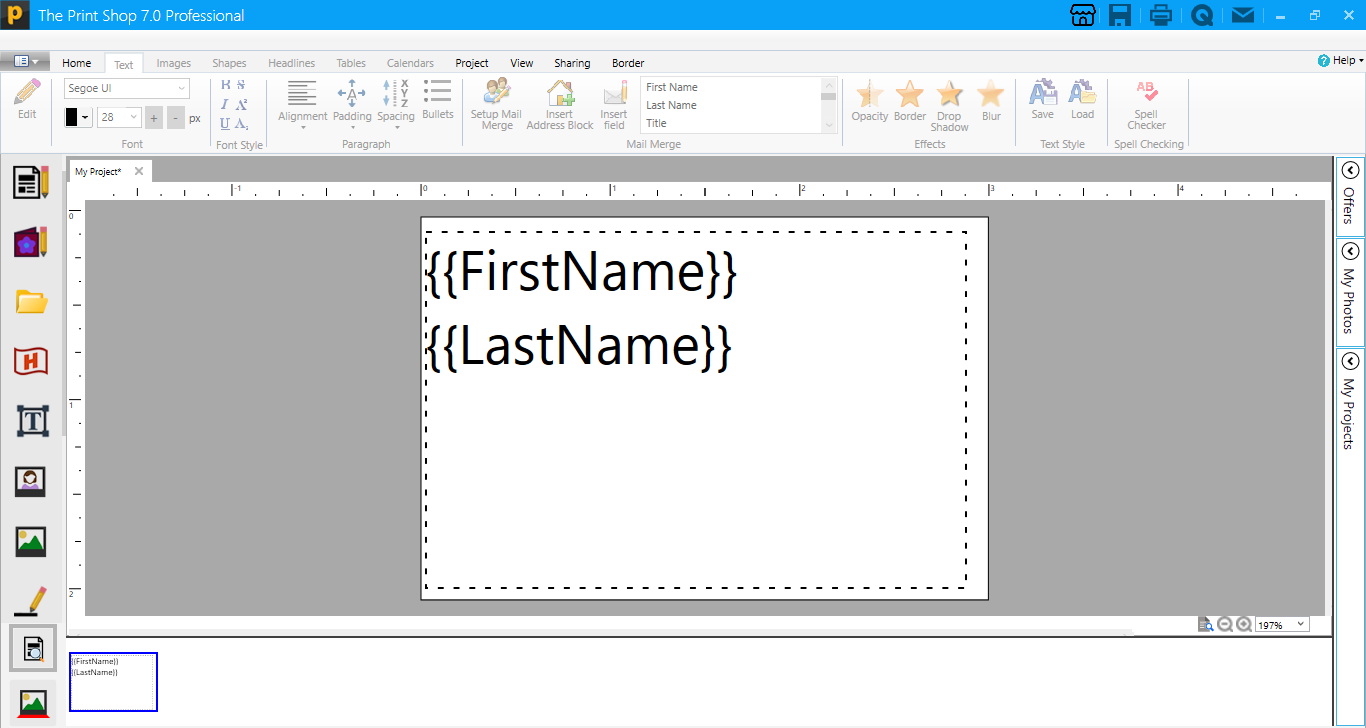
Now use the Mail Merge feature and
save it
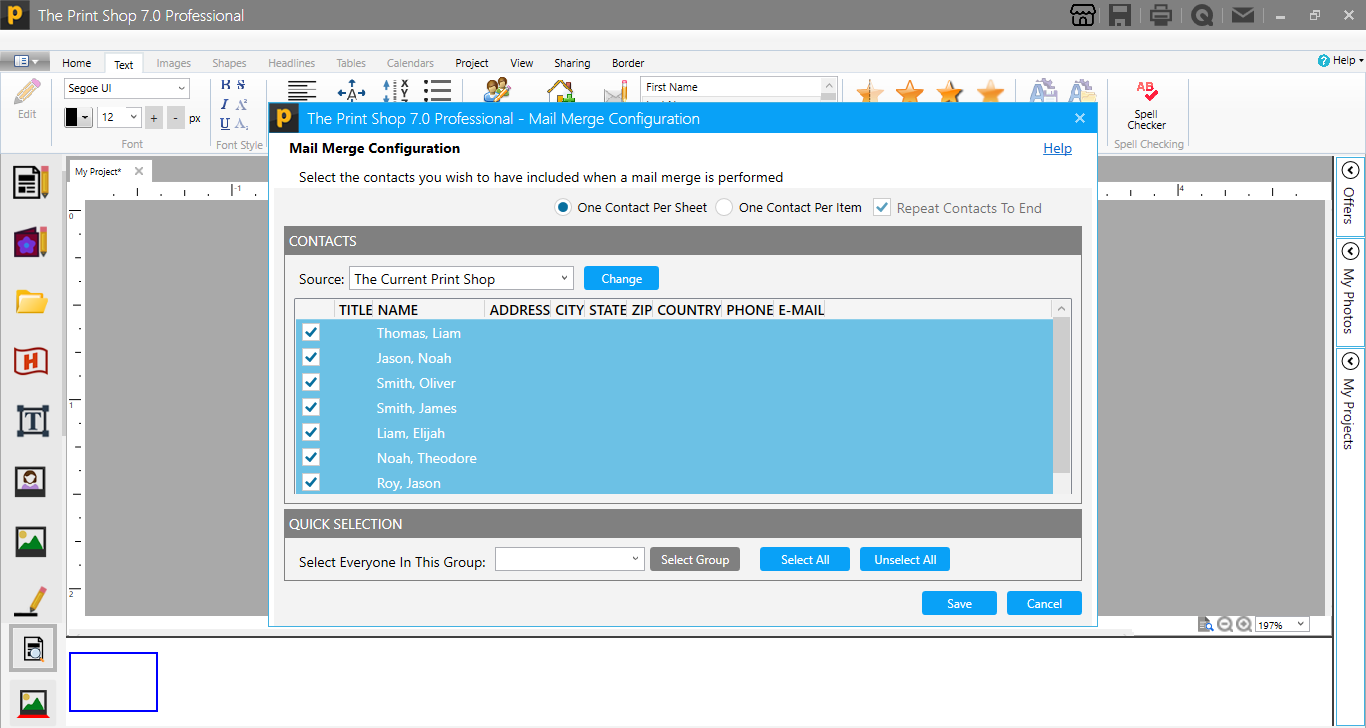
Now Access the Print windows and use
the Label Sheet Range feature
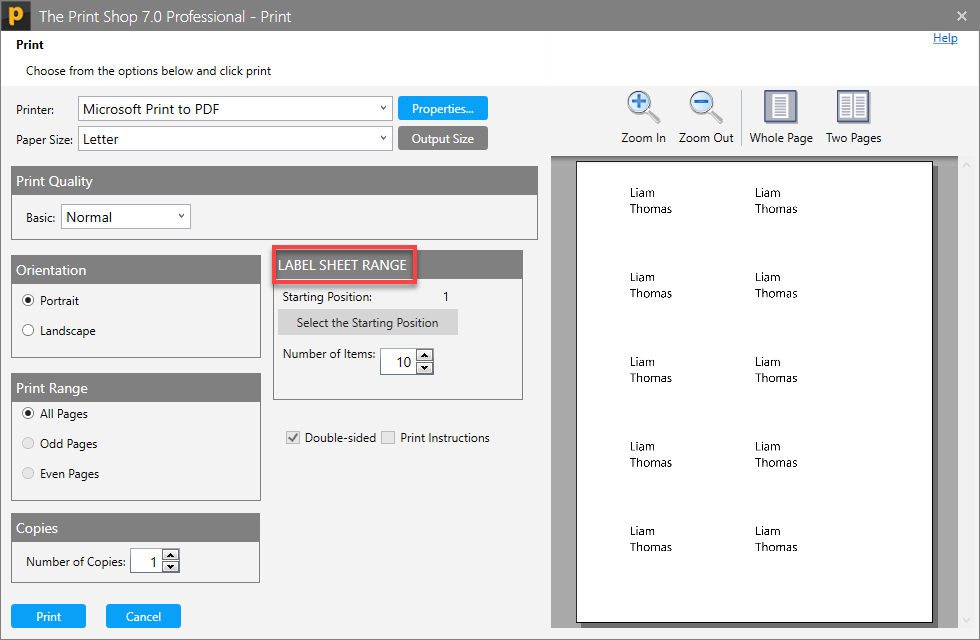
With the help of "Select the Starting
Position" we can change the starting position of Label on the
sheet. It will not change the size of a single Label
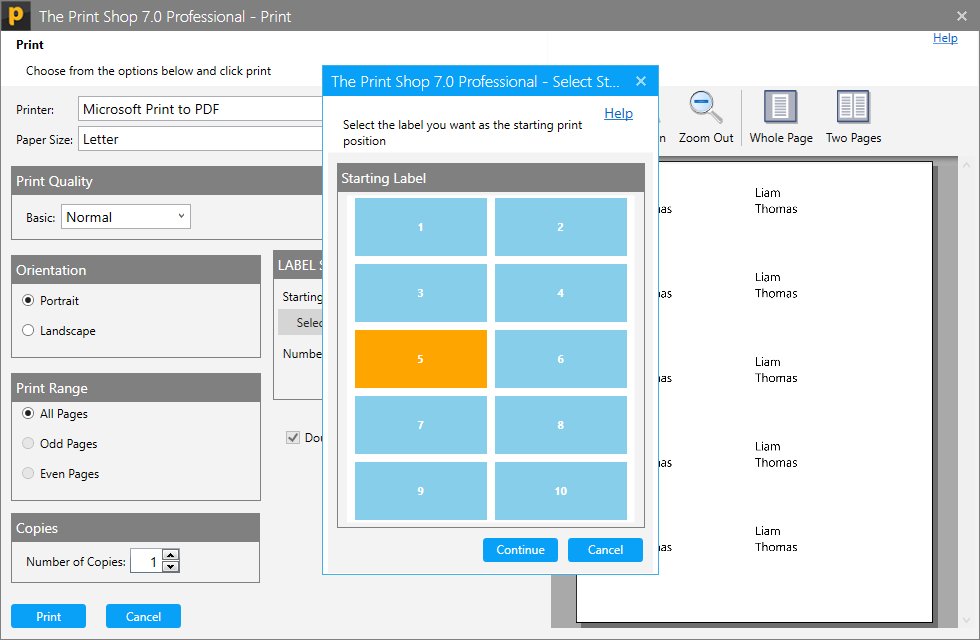
This will also help to set the "Number
of Labels" do you want to print on the sheet