The Print Shop easily and by default
will print a full sheet of labels. However, you may not need that
many. For example, I only need three labels for the three candles
that I made for a customer order. I have a label sheet where I've
already used up the first 5 labels. How do I tell Print Shop to
print what I want?
In the Print dialog box, there is the
option LABEL SHEET RANGE.
- Change the Number of
Items to 3.
- Click Select the Starting
Position.
- Click position 6.
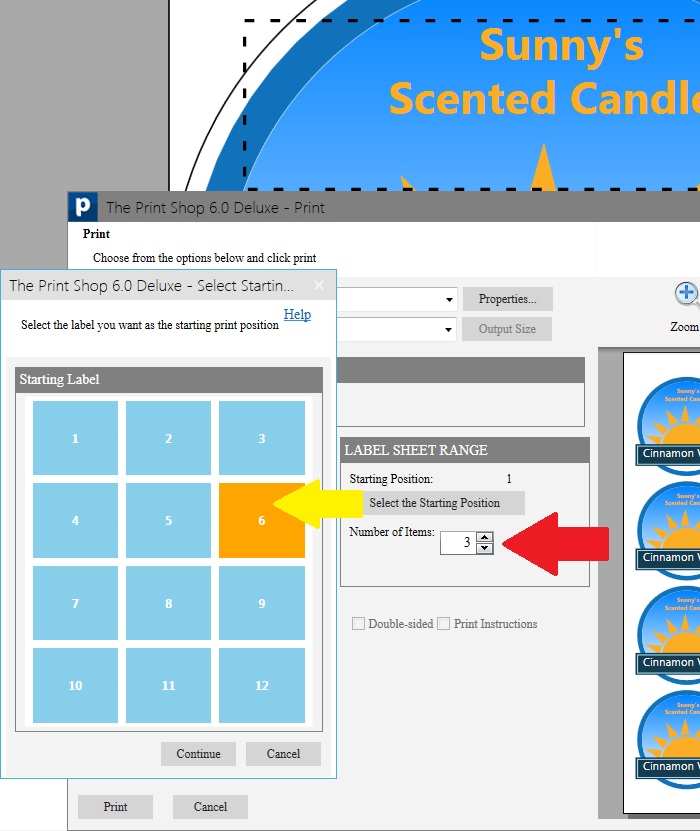
The result: My three labels are
printed starting after where the last label was peeled off.

When you go to print your own label
sheet project, the LABEL SHEET RANGE will match the kind of labels
you are using, and you will be able to choose how many labels to
print and where on the sheet to start the printing.
written by lindarobin