The Print Shop 3.0 User Guide
The Print Shop 3.0 is designed to help you learn the software.
Be sure to also check out the Video Tutorials and the Blog for
additional ideas. To access the User Guide, either click
on a topic to the left, choose a commonly accessed topic
below, or search for a topic above.

The Art Gallery

The Art Gallery contains thousands of
drawings, art images, photos, borders, and much more. The Art
Gallery displays when you want to add a graphic to a project.
You can import your own graphics and organize your own collection
of photos and images within the Art Gallery.
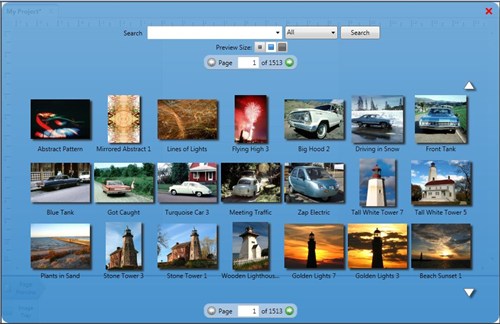
Once you are in the Art Gallery there
are several options available to you:
- Change the category of the art you are searching for by using
the category type drop down menu.

- Filter the art by entering words into the search such as
Office, Cars, Rings.

- Change the preview size of the art that appears in the gallery
so you can get a better look at them.
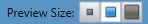
- Use the page turner to view more art that matches your search
criteria.
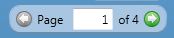
Continue to Designing and
Modifying a Project...